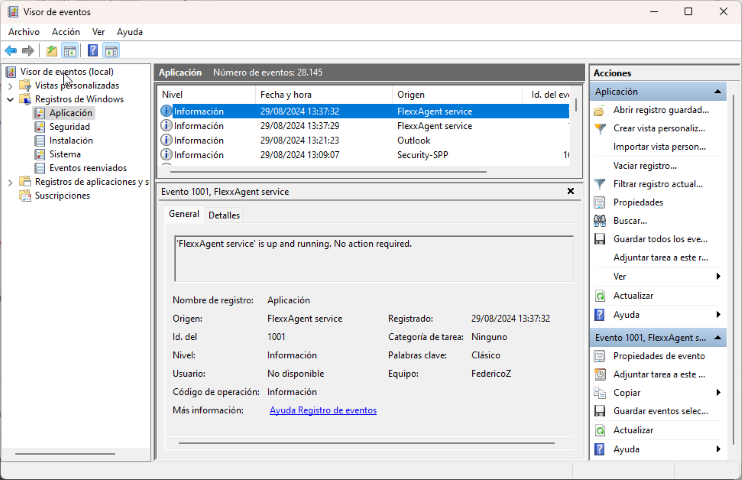Windows
FlexxAgent supports 64-bit Windows operating systems; it cannot be installed on 32-bit systems. The installation binary is available with and without a graphical interface, making it fully compatible with unattended deployment mechanisms and the installation wizard.
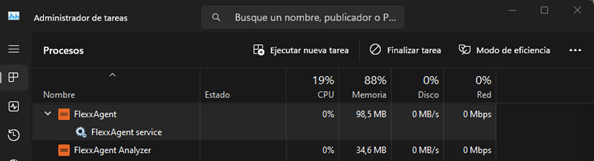
FlexxAgent consists of a Windows service called FlexxAgent Service, which manages two processes: FlexxAgent (process), which runs at the system level, and FlexxAgent Analyzer (process), which starts for each user session.
This structure enables FlexxAgent to address multiple session devices, such as terminal servers, Citrix, or AVD, and acquire detailed metrics to enhance diagnostic capabilities.
For example, if a person is working on their laptop, the FlexxAgent process would run at the system level, and the FlexxAgent Analyzer would run from the user's identity. If the device hosts multiple user sessions, in addition to FlexxAgent at the system level, FlexxAgent Analyzer will run for each user session on that device.
In terms of resource requirements, FlexxAgent has very modest consumption, hovering around the following values:
- Disk space used: < 200 MB
- CPU: < 0.5%
- RAM: 100-200 MB
FlexxAgent Service (system)
- For resource consumption information, including performance counters, hardware, sessions, profiles, disks, partitions, and Windows services, the default value is 60 seconds.
- Event log error events are sent every 10 minutes.
- User profile information is obtained every 15 minutes.
FlexxAgent Analyzer (user)
- Includes application usage analysis, diagnostic data, and user experience.
- Data is collected locally every 15 seconds.
- The report is sent to the service every 5 minutes, although this metric can change in specific functionalities.
These values can be adjusted in Settings on the different consoles, providing flexibility to meet specific needs.
Supported versions
The operating systems compatible with FlexxAgent are those still within the manufacturer's support cycle. Although installation is allowed on versions without such support, certain functionalities might not be available.
Microsoft operating systems with full support and compatibility are:
- Microsoft Windows 10 or later
- Microsoft Windows Server 2016 or later
FlexxAgent can also be installed on Windows 7 and 8.1 SP1, Windows Server 2008 R2 SP1, and Windows Server 2012, but it will be subject to some limitations.
Software Requirements
FlexxAgent also requires certain software components:
- .NET Framework 4.6.2 or later, Flexxible recommends installing
.NET Framework 4.8. - Windows PowerShell 4.0 or later (Windows PowerShell 5.1 recommended)
- Note: The Azure PowerShell execution policy should be set to
Unrestricted.
- Note: The Azure PowerShell execution policy should be set to
Considerations for Windows versions in EOL
Windows versions in End of Life (EOL), meaning they are out of support, have some limitations in running FlexxAgent, which may cause certain functionalities to not be supported.
Limitations
Some limitations might disable its functionalities when using FlexxAgent on older Windows operating systems that are out of support:
- GPU consumption metric collection
- Flow execution
- End-user microservices execution
- Storage unit information is not displayed.
- For virtual machines, broker and hypervisor detection is not available for all providers.
- There is no User Input Delay (UID) data because this counter is only supported on Windows Server 2019 and later, and Windows 10, version 1809 and later.
Broker detection might not work for all brokers. There is no user input delay performance data as this counter does not exist in Windows 7 or Windows Server 2008 R2.
Windows 7 and 2008
The installation of FlexxAgent supports the Windows 7 x64 or Windows Server 2008 R2 SP1 operating system under the following conditions:
- The update KB4474419:
SHA-2 code signing support update for Windows Server 2008 R2, Windows 7, and Windows Server 2008: September 23, 2019must be installed. - The update KB3140245:
Update to enable TLS 1.1 and TLS 1.2 as default secure protocols in WinHTTP in Windowsmust be installed, and follow the instructions in theHow to enable TLS 1.1 and TLS 1.2 as default secure protocols in WinHTTP in Windowssection of the Microsoft support page. - Requires at least .NET Framework 4.6, but Flexxible recommends installing
.NET Framework 4.8. - PowerShell 2.0 with Windows 7 is not compatible with the required TLS 1.2 version to install FlexxAgent.
Windows Management Framework 5.1is required to be installed, which installs PowerShell 5.1.
Windows 8 and 2012
The installation of FlexxAgent supports the Windows 8 operating system under the following conditions:
.NET Framework 4.6.2is required, Microsoft blocks the installation of later versions of .NET Framework on Windows 8.0.- All Windows security updates are required to ensure
compatibility with TLS 1.2 and SHA-2 code signing.
Download
INSTALLATION BINARY DOWNLOAD WITHOUT GRAPHICAL INTERFACE
The download of FlexxAgent without a graphical interface is done from Workspaces -> Level 2 -> Reporting Groups.
In the list view table, you must select the reporting group for which you want to download the agent and click on the Download FlexxAgent button.
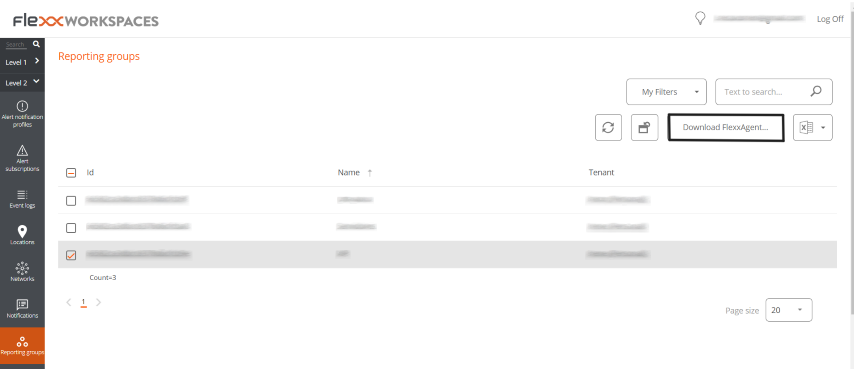
A window will open to download the FlexxAgent installer.
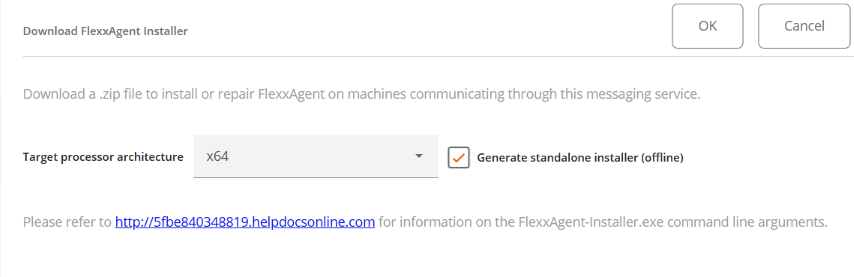
-
If the
Generate standalone installer (offline)option is selected, during installation, the binary will not require internet access for verification or downloading binaries. -
If, on the other hand, the
Generate standalone installer (offline)option is not selected, the minimal installation package will be downloaded. In this manner, the binary will access the internet to verify and download the latest binaries.
Unattended Deployment
The agent supports being launched using unattended deployment methods, such as distribution by GPOs, Intune, SCCM, and many more tools.
Installation��
Unattended installation is performed through PowerShell.
Start-Process "<ruta>\FlexxAgent-Installer.exe" -ArgumentList "<agregar parámetro>" -WindowStyle Hidden -Wait
Example of unattended installation adding an installation parameter:
Start-Process "<ruta>\FlexxAgent-Installer.exe" -ArgumentList "-repairAgent true" -WindowStyle Hidden -Wait
Uninstall
To uninstall unattended:
"C:\Program Files\Flexxible\FlexxAgent\VDIServiceUpdater.exe" /Uninstall "C:\Program Files\Flexxible\FlexxAgent\FlexxAgent.exe" /quiet
The Microsoft Windows installer used to uninstall FlexxAgent does not delete all files, folders, registry keys, or registry values created during the installation of FlexxAgent. If you need a clean system image, you can safely delete the following files, folders, registry keys and registry values.
Archivos (clic para expandir)
C:\Windows\Prefetch\FLEXXAGENT.EXE-XXXXXXXX.pf– donde XXXXXXXX es una cadena de letras y númerosC:\Windows\Temp\FlexxAgentInstallation.log
Carpetas (clic para expandir)
C:\Program Files\FlexxibleC:\ProgramData\Flexxible
Supported Parameters
| Parameter | Type | Caption | |
|---|---|---|---|
| RepairAgent | [bool] | Force repair. | |
| proxyAbsoluteUri | [string] | Proxy URL and port. | |
| proxyUser | [string] | User for authenticated proxy. | |
| proxyPass | [string] | Password for authenticated proxy. | |
| proxyPersistConfig | [switch] | If specified, the configuration is persisted in the registry. | |
| configFilePath | [string] | Alternative directory for the FlexxAgent-Configuration.conf file. | |
| DebugMode | [switch] | When specified, creates a text file in the same folder with the script execution transcription. |
Proxy Configuration
FlexxAgent supports transparently configured proxies at the system level without configuring. Proxies with and without authentication are also supported. Proxy configuration can be done via the command line or by modifying registry keys that control this configuration.
Proxy configuration through command line
Installation with parameters:
FlexxAgent-Installer.exe -proxyAbsoluteUri ip.ad.dre.ss:port -proxyPersistConfig:$True
Where ip.ad.dre.ss:port refers to the IP or DNS plus the proxy port, or including credentials:
FlexxAgent-Installer.exe -proxyAbsoluteUri ip.ad.dre.ss:port -proxyUser ProxyUserName -proxyPass ProxyUserPassword -proxyPersistConfig:$True
Configuration through registry keys
The registry keys that store the proxy configuration for FlexxAgent are located:
Computer\HKEY_LOCAL_MACHINE\SOFTWARE\Policies\Flexxible\FlexxAgent\Communications
Registry keys related to the proxy configuration:
Key Proxy_URL
- Key path:
HKEY_LOCAL_MACHINE\SOFTWARE\Policies\Flexxible\FlexxAgent\Communications - Key Name: Proxy_URL
- Key type: REG_SZ
- Supported values: the URL and port; for example 'http://192.168.1.1:3128' or 'https://192.168.1.1:3128'
Key Proxy_User
- Key path:
HKEY_LOCAL_MACHINE\SOFTWARE\Policies\Flexxible\FlexxAgent\Communications - Key Name: Proxy_User
- Key type: REG_SZ
- Supported values: the username to authenticate to the proxy; for example 'Administrator'. It can be bypassed for unauthenticated proxies.
Key Proxy_Pwd
- Key path:
HKEY_LOCAL_MACHINE\SOFTWARE\Policies\Flexxible\FlexxAgent\Communications - Key Name: Proxy_Pwd
- Key type: REG_SZ
- Supported values: The password to authenticate to the proxy. It can be bypassed for unauthenticated proxies.
The value of the Proxy_Pwd key can be set in plain text (not recommended) or base64 encoded and enclosed by «&&&». For example:
&&&VGhpc0lzTjArQCQzY3VyZVBAJCR3MHJk&&&for the “Proxy_Pwd” value. In either case, FlexxAgent encrypts the value as soon as FlexxAgent starts or tries to transmit information. You can use a site like https://www.base64encode.org/ to create the base64-encoded password string.
Manual Update
The path to manually update FlexxAgent is
Level 1 -> Workspaces -> Operations -> FlexxAgent -> Update to latest version.
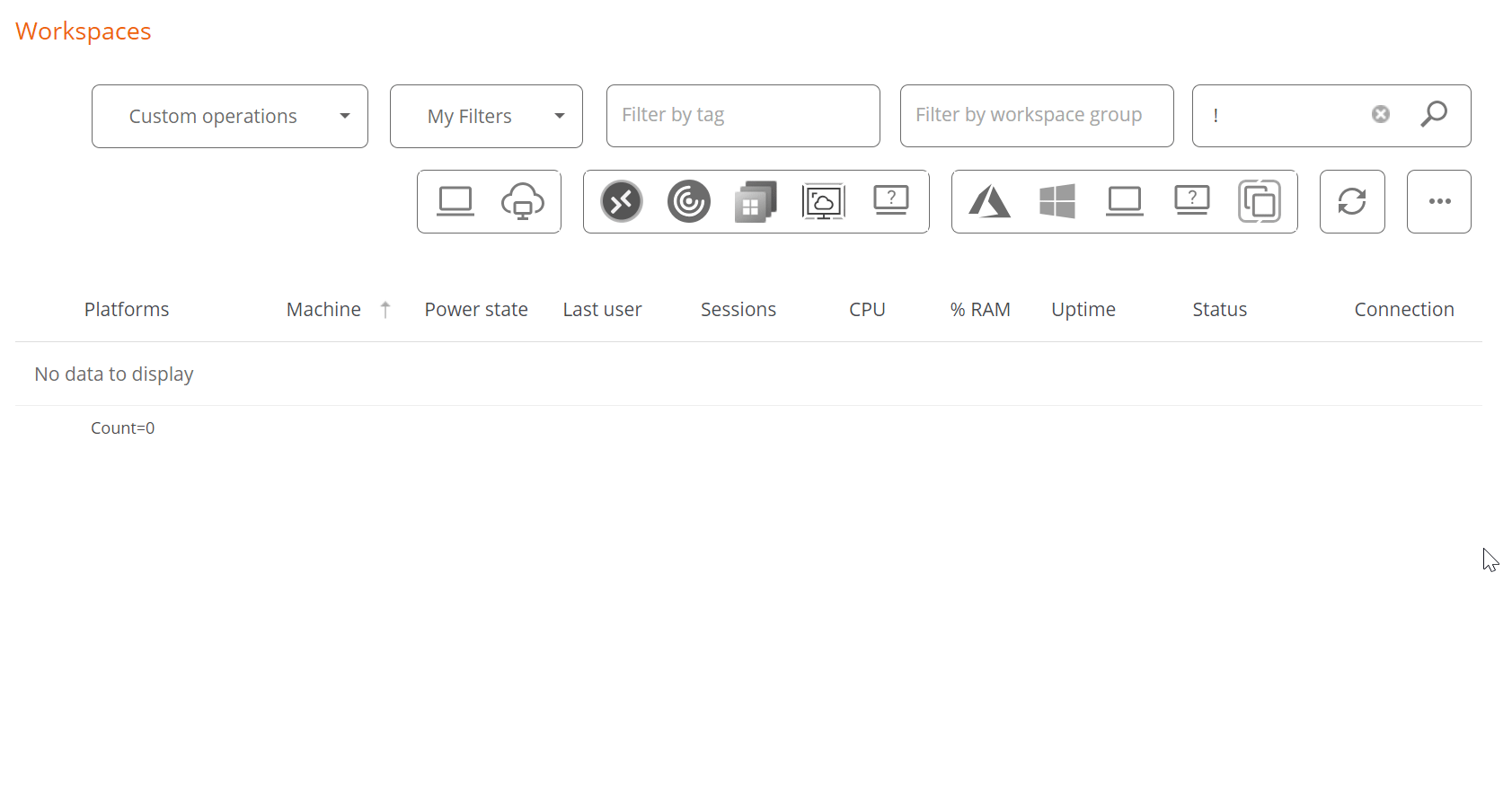
The different installed versions are in the dropdown option for My filters -> Predefined filters -> FlexxAgent version summary. This will generate a view of all devices grouped by the FlexxAgent version.
Once the update operation is executed, a Job with all the details of the operation will be generated in the corresponding section.
Logs
FlexxAgent can generate three types of logs:
These records allow consulting information and diagnosing problems from the installation of FlexxAgent.
Installation and update logs
A text log file is left in the C:\Windows\Temp\Flexxible folder, containing information about the installation or update process, as well as dependency information and process details.
FlexxAgent Analyzer logs
FlexxAgent Analyzer logs are stored in the %LOCALAPPDATA%\FAAgent\Logs directory. These can be configured to include or not include information by levels of criticality.
Change log level for FlexxAgent Analyzer
From Workspaces, it is possible to change the log level for one or more devices through the options available in the Operations button.
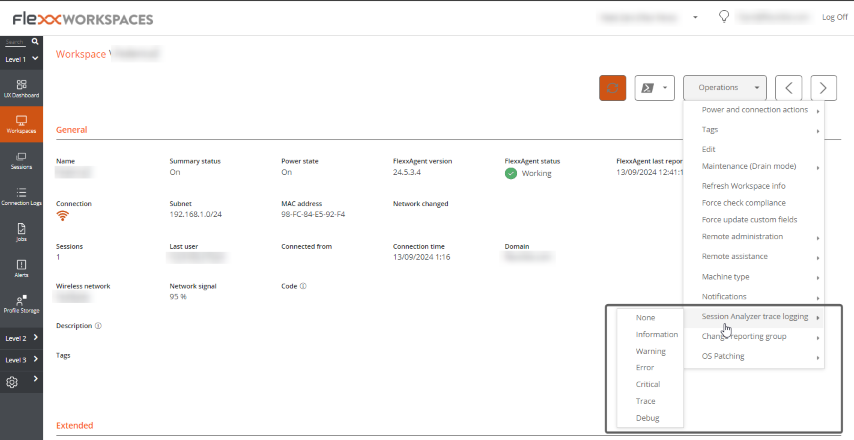
FlexxAgent service logs
FlexxAgent service logs can be consulted in the Application branch, within the Event Viewer of Windows.