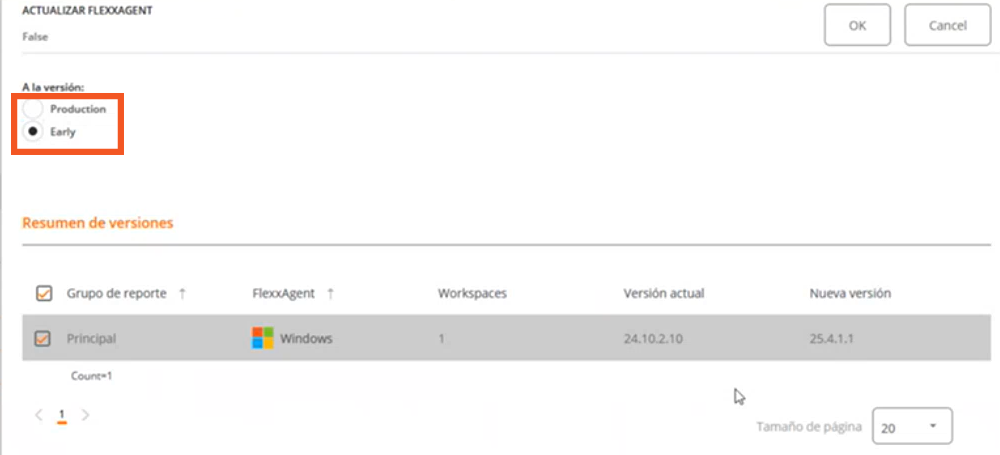FlexxAgent version
As FlexxAgent versions evolve and incorporate new functionalities, organizations need to control which version of FlexxAgent will be installed on their devices.
In that sense, FlexxAgent Version allows users with the Organization Administrator role to choose the FlexxAgent version that will be used in each of the report groups created in the organization's environment.
To access this feature, please consult with your contact at Flexxible.
Version settings
To manage FlexxAgent versions, it is necessary for the environment to have at least version 25.4.1 installed and the user must be Organization Administrator.
Steps for configuration:
- Go to
Portal->Settings->FlexxAgent Version.
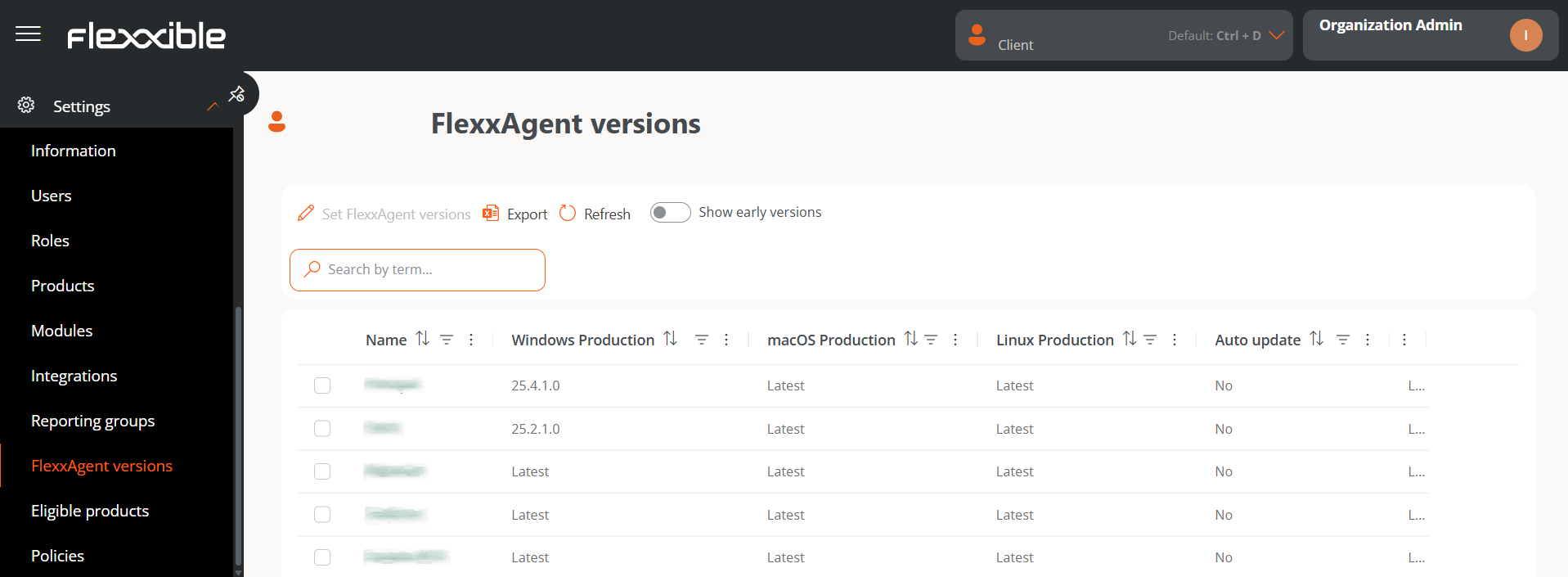
The table will display the list of reporting groups in the organization with the following information:
- Name. Name of the report group.
- Windows Production. Version number set for Production on Windows.
- macOS Production. Version number set for Production on macOS.
- Linux Production. Version number set for Production on Linux.
- Automatic Update. Defined from the report group configuration. It will always point to Production environments, not Early.
- Early is the testing environment, where an operator can review if the version indicated in this field is functional for the organization's needs. It is recommended to be in Latest.
- Production is the real environment. The version indicated in this field will be applied to all productive devices of the selected reporting groups.
If the Show early versions button is activated, located at the top of the table, versions will be shown in the Early scope for all operating systems.
- Select one or more reporting groups in the table to configure the FlexxAgent version of their devices.
- Click on
Set FlexxAgent versions. The form must configure the version number for each of the two available environments: Production and Early for all operating systems.
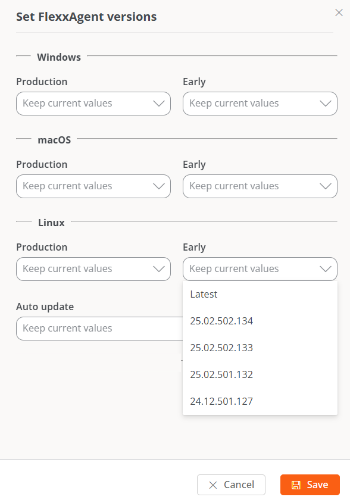
The form will also allow you to choose whether or not to set the automatic update of FlexxAgent.
- Click on
Save.
When an older version of FlexxAgent (downgrade) is applied to the devices, the current version is automatically uninstalled to install the configured version; additionally, the devices lose access to features corresponding to more recent versions.
Management from Workspaces
Since the FlexxAgent versions are configured for the Production and Early environments, a user can decide which will apply to the selected devices in the Workspaces module.
Workspaces -> Operations -> FlexxAgent -> Update FlexxAgent
A modal window will request to indicate in which environment this update will be applied: Early or Production.